


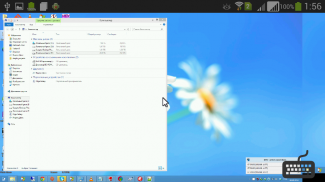



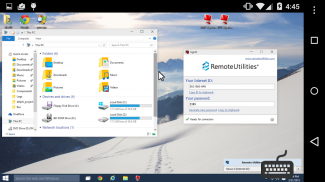
Remote Utilities

Descripción de Remote Utilities
IMPORTANTE: Antes de conectarse a un PC remoto desde el Mobile Viewer, por favor, actualice la
Anfitrión de la versión 6.x
Utilidades remoto es un software libre de escritorio remoto que proporciona acceso fácil y seguro a un equipo remoto. El programa le permite ver la pantalla remota y utilizar su ratón y teclado como si estuviera sentado en frente de ella.
Esta aplicación es una versión móvil del Visor. Se puede utilizar de forma gratuita para conectarse a sus ordenadores remotos desde dispositivos móviles.
Principales características:
- Ver el escritorio remoto en la pantalla del dispositivo móvil, controlar el puntero del ratón y enviar pulsaciones de teclas.
- Se conecta a un PC remoto detrás de un cortafuegos o un proxy.
- El acceso desatendido y PCs asistido desde cualquier lugar.
- Conectar mediante una dirección IP o un de usar fácil Identificación de Internet.
Con el fin de conectarse a un PC remoto, instale el módulo Host en él. Puede descargar el módulo Host de Utilidades remoto web oficial http://www.remoteutilities.com.

























